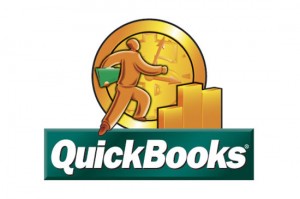Intuit has great online accounting tools for small business entrepreneurs. It has vast and secure API for desktop and web applications to interchange data. To connect your application to Intuit Quickbooks, you may suffer and frustrated as we did. But finally we made things easy as like as piece of cake.
Connection of Hosted Model (Web Applications):
- You need to write a script which can grab all POST variable to a file/database.
(i.e.: https://www.example-domain.com/intuit_post.php) which receives an HTTP POST from Intuit.
This callback URL is will be used while we will create Connection. - Now we need to register our application at intuit. Simply visit this intuit URL and submit your application https://appreg.intuit.com/AppReg.aspx
- To complete this step, you need to generate a CSR (Certificate Signing Request). Please note that, this is not server certificate, it is user/client certificate to authorize intuit server. You can follow the steps which described below.
- CSR should generate in this format – your-https-hostname.com:your-application-login, you need openssl installed.
- Login to your server as root/administrator via console/SSH
- Type and execute – openssl genrsa -out host.key 1024. host.key will contain private key for the CSR
- Now will generate CSR by using host.key, type – openssl req -new -nodes -key host.key -out host.csr
this command will ask you some information regarding CSR generation.
- Country Name (2 letter code) [GB]:BD
- State or Province Name (full name) [Berkshire]:Dhaka
- Locality Name (eg, city) [Newbury]:Dhaka
- Organization Name (eg, company) [My Company Ltd]: Kernel BD Corporation
- Organizational Unit Name (eg, section) []:Technical
- Common Name (eg, your name or your server’s hostname) []:kernelbd.com
- Email Address []: (leave blank! important)
- Please enter the following ‘extra’ attributes to be sent with your certificate requestA challenge password []:your passwordAn optional company name []: (leave blank)
- Now we need to finish our registration process at intuit https://appreg.intuit.com/AppReg.aspx
- You should obtained application ID from previous steps, we need this in the next step
- Visit application access permission URL –
- After login to your intuit user account, intuit will ask you about application permission, please select this option -”
“No. Anyone who can log into [Application Name] can use the connection” (important! make sure you are correct) - If everything went fine, then intuit will POST connection ticket via callback URL as we setup above (i.e.: https://www.example-domain.com/intuit_post.php)
- You are done, your application can inter-exchange data with intuit.
If you have query, please leave a comment. We shall respond you as early as possible. Thanks!